创建一个可扩展的 FAB
浮动操作按钮 (FAB) 是一个浮动在内容区域右下角附近的圆形按钮。此按钮代表相应内容的主要操作,但有时,并没有主要操作。而是,用户可能需要执行几个关键操作。在这种情况下,您可以创建一个可展开的 FAB,如以下图所示。按下此可展开 FAB 时,它会弹出多个其他操作按钮。每个按钮对应一个关键操作。
以下动画展示了应用程序的行为
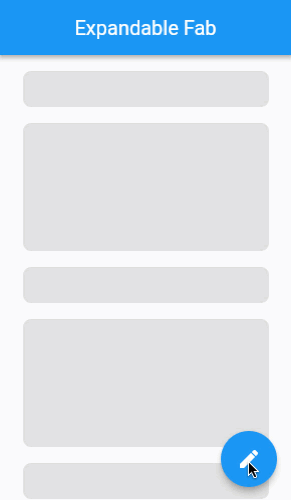
创建 ExpandableFab 小部件
#首先创建一个名为 ExpandableFab 的新状态化小部件。此小部件显示主要 FAB 并协调其他操作按钮的展开和折叠。该小部件接受参数,用于指定 ExpandedFab 是否开始时处于展开状态,每个操作按钮的最大距离,以及子项列表。稍后您将使用此列表来提供其他操作按钮。
@immutable
class ExpandableFab extends StatefulWidget {
const ExpandableFab({
super.key,
this.initialOpen,
required this.distance,
required this.children,
});
final bool? initialOpen;
final double distance;
final List<Widget> children;
@override
State<ExpandableFab> createState() => _ExpandableFabState();
}
class _ExpandableFabState extends State<ExpandableFab> {
@override
Widget build(BuildContext context) {
return const SizedBox();
}
}FAB 交叉淡入淡出
#ExpandableFab 在折叠时显示蓝色编辑按钮,在展开时显示白色关闭按钮。展开和折叠时,这两个按钮会相互缩放和淡入淡出。
实现两个不同 FAB 之间的展开和折叠交叉淡入淡出。
class _ExpandableFabState extends State<ExpandableFab> {
bool _open = false;
@override
void initState() {
super.initState();
_open = widget.initialOpen ?? false;
}
void _toggle() {
setState(() {
_open = !_open;
});
}
@override
Widget build(BuildContext context) {
return SizedBox.expand(
child: Stack(
alignment: Alignment.bottomRight,
clipBehavior: Clip.none,
children: [_buildTapToCloseFab(), _buildTapToOpenFab()],
),
);
}
Widget _buildTapToCloseFab() {
return SizedBox(
width: 56,
height: 56,
child: Center(
child: Material(
shape: const CircleBorder(),
clipBehavior: Clip.antiAlias,
elevation: 4,
child: InkWell(
onTap: _toggle,
child: Padding(
padding: const EdgeInsets.all(8),
child: Icon(Icons.close, color: Theme.of(context).primaryColor),
),
),
),
),
);
}
Widget _buildTapToOpenFab() {
return IgnorePointer(
ignoring: _open,
child: AnimatedContainer(
transformAlignment: Alignment.center,
transform: Matrix4.diagonal3Values(
_open ? 0.7 : 1.0,
_open ? 0.7 : 1.0,
1.0,
),
duration: const Duration(milliseconds: 250),
curve: const Interval(0.0, 0.5, curve: Curves.easeOut),
child: AnimatedOpacity(
opacity: _open ? 0.0 : 1.0,
curve: const Interval(0.25, 1.0, curve: Curves.easeInOut),
duration: const Duration(milliseconds: 250),
child: FloatingActionButton(
onPressed: _toggle,
child: const Icon(Icons.create),
),
),
),
);
}
}打开按钮与关闭按钮叠加在 Stack 中,允许顶部按钮出现和消失时出现交叉淡入淡出的视觉效果。
为了实现交叉淡入淡出动画,打开按钮使用带有缩放变换 (scale transform) 和 AnimatedOpacity 的 AnimatedContainer。当 ExpandableFab 从折叠状态变为展开状态时,打开按钮会缩小并淡出。然后,当 ExpandableFab 从展开状态变为折叠状态时,打开按钮会放大并淡入。
您会注意到打开按钮被 IgnorePointer 小部件包裹。这是因为打开按钮始终存在,即使它是透明的。如果没有 IgnorePointer,即使关闭按钮可见,打开按钮也始终接收点击事件。
创建 ActionButton 小部件
#从 ExpandableFab 展开的每个按钮都具有相同的设计。它们是带有白色图标的蓝色圆圈。更准确地说,按钮背景色是 ColorScheme.secondary 颜色,图标颜色是 ColorScheme.onSecondary。
定义一个名为 ActionButton 的新无状态小部件来显示这些圆形按钮。
@immutable
class ActionButton extends StatelessWidget {
const ActionButton({super.key, this.onPressed, required this.icon});
final VoidCallback? onPressed;
final Widget icon;
@override
Widget build(BuildContext context) {
final theme = Theme.of(context);
return Material(
shape: const CircleBorder(),
clipBehavior: Clip.antiAlias,
color: theme.colorScheme.secondary,
elevation: 4,
child: IconButton(
onPressed: onPressed,
icon: icon,
color: theme.colorScheme.onSecondary,
),
);
}
}将此新 ActionButton 小部件的几个实例传递到您的 ExpandableFab 中。
floatingActionButton: ExpandableFab(
distance: 112,
children: [
ActionButton(
onPressed: () => _showAction(context, 0),
icon: const Icon(Icons.format_size),
),
ActionButton(
onPressed: () => _showAction(context, 1),
icon: const Icon(Icons.insert_photo),
),
ActionButton(
onPressed: () => _showAction(context, 2),
icon: const Icon(Icons.videocam),
),
],
),展开和折叠操作按钮
#子 ActionButton 在展开时应从打开的 FAB 下方飞出。然后,在折叠时,子 ActionButton 应飞回打开的 FAB 下方。此运动需要显式设置每个 ActionButton 的 (x,y) 位置,以及一个 Animation 来编排这些 (x,y) 位置随时间的变化。
引入一个 AnimationController 和一个 Animation 来控制各种 ActionButton 扩展和折叠的速率。
class _ExpandableFabState extends State<ExpandableFab>
with SingleTickerProviderStateMixin {
late final AnimationController _controller;
late final Animation<double> _expandAnimation;
bool _open = false;
@override
void initState() {
super.initState();
_open = widget.initialOpen ?? false;
_controller = AnimationController(
value: _open ? 1.0 : 0.0,
duration: const Duration(milliseconds: 250),
vsync: this,
);
_expandAnimation = CurvedAnimation(
curve: Curves.fastOutSlowIn,
reverseCurve: Curves.easeOutQuad,
parent: _controller,
);
}
@override
void dispose() {
_controller.dispose();
super.dispose();
}
void _toggle() {
setState(() {
_open = !_open;
if (_open) {
_controller.forward();
} else {
_controller.reverse();
}
});
}
}接下来,引入一个名为 _ExpandingActionButton 的新无状态小部件,并配置此小部件来为单个 ActionButton 设置动画和定位。ActionButton 以一个通用的 Widget 形式的 child 提供。
@immutable
class _ExpandingActionButton extends StatelessWidget {
const _ExpandingActionButton({
required this.directionInDegrees,
required this.maxDistance,
required this.progress,
required this.child,
});
final double directionInDegrees;
final double maxDistance;
final Animation<double> progress;
final Widget child;
@override
Widget build(BuildContext context) {
return AnimatedBuilder(
animation: progress,
builder: (context, child) {
final offset = Offset.fromDirection(
directionInDegrees * (math.pi / 180.0),
progress.value * maxDistance,
);
return Positioned(
right: 4.0 + offset.dx,
bottom: 4.0 + offset.dy,
child: Transform.rotate(
angle: (1.0 - progress.value) * math.pi / 2,
child: child!,
),
);
},
child: FadeTransition(opacity: progress, child: child),
);
}
}_ExpandingActionButton 中最重要的部分是 Positioned 小部件,它在周围的 Stack 中将 child 定位到特定的 (x,y) 坐标。AnimatedBuilder 会在每次动画更改时重建 Positioned 小部件。FadeTransition 小部件负责协调每个 ActionButton 在展开和折叠时的出现和消失。
最后,在 ExpandableFab 中使用新的 _ExpandingActionButton 小部件来完成练习。
class _ExpandableFabState extends State<ExpandableFab>
with SingleTickerProviderStateMixin {
@override
Widget build(BuildContext context) {
return SizedBox.expand(
child: Stack(
alignment: Alignment.bottomRight,
clipBehavior: Clip.none,
children: [
_buildTapToCloseFab(),
..._buildExpandingActionButtons(),
_buildTapToOpenFab(),
],
),
);
}
List<Widget> _buildExpandingActionButtons() {
final children = <Widget>[];
final count = widget.children.length;
final step = 90.0 / (count - 1);
for (
var i = 0, angleInDegrees = 0.0;
i < count;
i++, angleInDegrees += step
) {
children.add(
_ExpandingActionButton(
directionInDegrees: angleInDegrees,
maxDistance: widget.distance,
progress: _expandAnimation,
child: widget.children[i],
),
);
}
return children;
}
}恭喜!您现在拥有了一个可展开的 FAB。
互动示例
#运行应用
- 点击右下角的 FAB,它显示一个编辑图标。它会展开成 3 个按钮,并且 FAB 本身被一个关闭按钮(显示为 X)替换。
- 点击关闭按钮,可以看到展开的按钮飞回原始 FAB,并且 X 被编辑图标替换。
- 再次展开 FAB,然后点击任意一个卫星按钮,您将看到一个显示该按钮操作的对话框。
import 'dart:math' as math;
import 'package:flutter/material.dart';
void main() {
runApp(
const MaterialApp(
home: ExampleExpandableFab(),
debugShowCheckedModeBanner: false,
),
);
}
@immutable
class ExampleExpandableFab extends StatelessWidget {
static const _actionTitles = ['Create Post', 'Upload Photo', 'Upload Video'];
const ExampleExpandableFab({super.key});
void _showAction(BuildContext context, int index) {
showDialog<void>(
context: context,
builder: (context) {
return AlertDialog(
content: Text(_actionTitles[index]),
actions: [
TextButton(
onPressed: () => Navigator.of(context).pop(),
child: const Text('CLOSE'),
),
],
);
},
);
}
@override
Widget build(BuildContext context) {
return Scaffold(
appBar: AppBar(title: const Text('Expandable Fab')),
body: ListView.builder(
padding: const EdgeInsets.symmetric(vertical: 8),
itemCount: 25,
itemBuilder: (context, index) {
return FakeItem(isBig: index.isOdd);
},
),
floatingActionButton: ExpandableFab(
distance: 112,
children: [
ActionButton(
onPressed: () => _showAction(context, 0),
icon: const Icon(Icons.format_size),
),
ActionButton(
onPressed: () => _showAction(context, 1),
icon: const Icon(Icons.insert_photo),
),
ActionButton(
onPressed: () => _showAction(context, 2),
icon: const Icon(Icons.videocam),
),
],
),
);
}
}
@immutable
class ExpandableFab extends StatefulWidget {
const ExpandableFab({
super.key,
this.initialOpen,
required this.distance,
required this.children,
});
final bool? initialOpen;
final double distance;
final List<Widget> children;
@override
State<ExpandableFab> createState() => _ExpandableFabState();
}
class _ExpandableFabState extends State<ExpandableFab>
with SingleTickerProviderStateMixin {
late final AnimationController _controller;
late final Animation<double> _expandAnimation;
bool _open = false;
@override
void initState() {
super.initState();
_open = widget.initialOpen ?? false;
_controller = AnimationController(
value: _open ? 1.0 : 0.0,
duration: const Duration(milliseconds: 250),
vsync: this,
);
_expandAnimation = CurvedAnimation(
curve: Curves.fastOutSlowIn,
reverseCurve: Curves.easeOutQuad,
parent: _controller,
);
}
@override
void dispose() {
_controller.dispose();
super.dispose();
}
void _toggle() {
setState(() {
_open = !_open;
if (_open) {
_controller.forward();
} else {
_controller.reverse();
}
});
}
@override
Widget build(BuildContext context) {
return SizedBox.expand(
child: Stack(
alignment: Alignment.bottomRight,
clipBehavior: Clip.none,
children: [
_buildTapToCloseFab(),
..._buildExpandingActionButtons(),
_buildTapToOpenFab(),
],
),
);
}
Widget _buildTapToCloseFab() {
return SizedBox(
width: 56,
height: 56,
child: Center(
child: Material(
shape: const CircleBorder(),
clipBehavior: Clip.antiAlias,
elevation: 4,
child: InkWell(
onTap: _toggle,
child: Padding(
padding: const EdgeInsets.all(8),
child: Icon(Icons.close, color: Theme.of(context).primaryColor),
),
),
),
),
);
}
List<Widget> _buildExpandingActionButtons() {
final children = <Widget>[];
final count = widget.children.length;
final step = 90.0 / (count - 1);
for (
var i = 0, angleInDegrees = 0.0;
i < count;
i++, angleInDegrees += step
) {
children.add(
_ExpandingActionButton(
directionInDegrees: angleInDegrees,
maxDistance: widget.distance,
progress: _expandAnimation,
child: widget.children[i],
),
);
}
return children;
}
Widget _buildTapToOpenFab() {
return IgnorePointer(
ignoring: _open,
child: AnimatedContainer(
transformAlignment: Alignment.center,
transform: Matrix4.diagonal3Values(
_open ? 0.7 : 1.0,
_open ? 0.7 : 1.0,
1.0,
),
duration: const Duration(milliseconds: 250),
curve: const Interval(0.0, 0.5, curve: Curves.easeOut),
child: AnimatedOpacity(
opacity: _open ? 0.0 : 1.0,
curve: const Interval(0.25, 1.0, curve: Curves.easeInOut),
duration: const Duration(milliseconds: 250),
child: FloatingActionButton(
onPressed: _toggle,
child: const Icon(Icons.create),
),
),
),
);
}
}
@immutable
class _ExpandingActionButton extends StatelessWidget {
const _ExpandingActionButton({
required this.directionInDegrees,
required this.maxDistance,
required this.progress,
required this.child,
});
final double directionInDegrees;
final double maxDistance;
final Animation<double> progress;
final Widget child;
@override
Widget build(BuildContext context) {
return AnimatedBuilder(
animation: progress,
builder: (context, child) {
final offset = Offset.fromDirection(
directionInDegrees * (math.pi / 180.0),
progress.value * maxDistance,
);
return Positioned(
right: 4.0 + offset.dx,
bottom: 4.0 + offset.dy,
child: Transform.rotate(
angle: (1.0 - progress.value) * math.pi / 2,
child: child!,
),
);
},
child: FadeTransition(opacity: progress, child: child),
);
}
}
@immutable
class ActionButton extends StatelessWidget {
const ActionButton({super.key, this.onPressed, required this.icon});
final VoidCallback? onPressed;
final Widget icon;
@override
Widget build(BuildContext context) {
final theme = Theme.of(context);
return Material(
shape: const CircleBorder(),
clipBehavior: Clip.antiAlias,
color: theme.colorScheme.secondary,
elevation: 4,
child: IconButton(
onPressed: onPressed,
icon: icon,
color: theme.colorScheme.onSecondary,
),
);
}
}
@immutable
class FakeItem extends StatelessWidget {
const FakeItem({super.key, required this.isBig});
final bool isBig;
@override
Widget build(BuildContext context) {
return Container(
margin: const EdgeInsets.symmetric(vertical: 8, horizontal: 24),
height: isBig ? 128 : 36,
decoration: BoxDecoration(
borderRadius: const BorderRadius.all(Radius.circular(8)),
color: Colors.grey.shade300,
),
);
}
}